When you create your X (formerly Twitter) account, you don’t necessarily think about a perfect username and display name. At the time of creating your account, you might have kept it simple with your first and last name; then one day it hits you that you want to alter it and make it fun and quirky. Thankfully, the platform gives you the option to do so, and in this article, we will answer the main question of how to change Twitter name.
Changing a name on Twitter is a straightforward process, and it is a good idea to make changes and keep things fresh and engaging. You can alter your bio and change your display picture to make your account stand out on the platform. So, let’s not wait any further and learn about how to change your Twitter name.
How to Change Twitter Name (Username)?
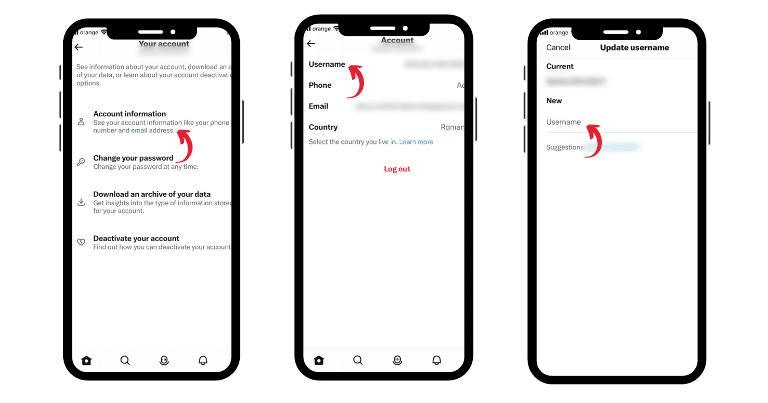
Changing a name on Twitter can be done on both the app and website. Follow the steps mentioned below to change your name on the Twitter app or browser.
Step 1: Head to Twitter
Navigate to Twitter on your smartphone app or browser. Provide your credentials and log in to your account.
Step 2: Navigate to your Twitter Settings and Privacy
In the menu, head to the Twitter ‘Settings and Privacy’ option.
Step 3: Click Account
Find your ‘Account settings’ at the top of the Settings and privacy menu.
Step 4: Tap Username
Click on the ‘Username’ option in the Account settings menu.
Step 5: Type your new handle
On the next page, Twitter will show your current Twitter handle and a space to write your new one. Twitter will notify you when you have an acceptable handle (one that meets its criteria and isn’t already taken by another account).
Step 6: Save Changes
Once you have made changes, click on the save option, and Twitter will successfully update your new handle on the platform.
How to Change Your Twitter Display Name?
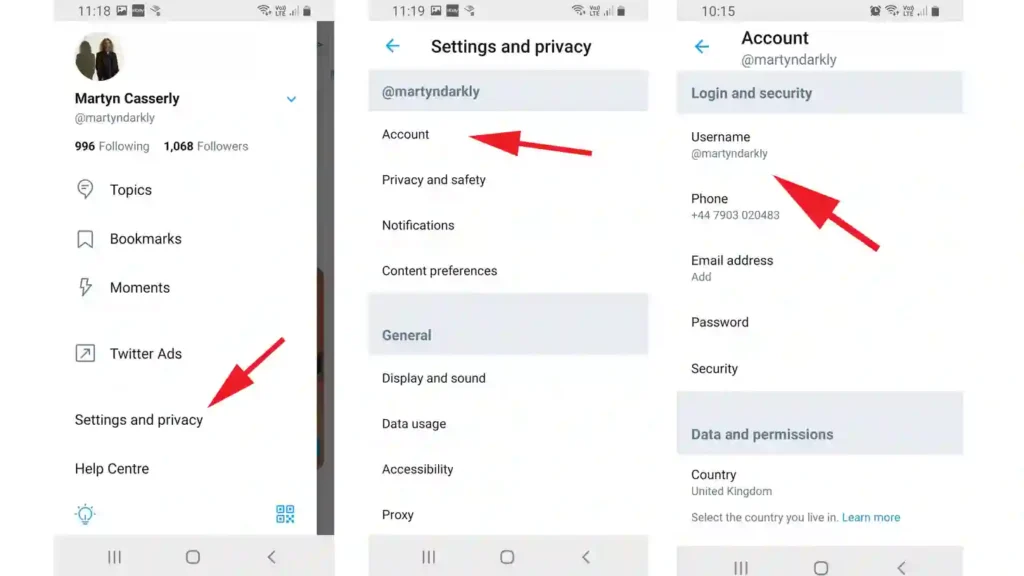
You can also change your Twitter display name on the platform. Follow the steps mentioned below to change your Twitter display name.
Step 1: Head to Twitter
Navigate to Twitter on your smartphone app or browser. Provide your credentials and log in to your account.
Step 2: Head to your Profile
Click on your profile picture and then head to your profile page.
Step 3: Navigate to your account settings
Head to your account settings and then click on the Profile tab located on the left-hand side of the screen.
Step 4: Edit your display name
A text box will appear where you can make changes to your display name. Enter your desired new display name in the text box.
Step 5: Type your new name
Type your new name. Twitter has character limits for display names, so make sure your new name adheres to the requirements. Your display name can usually be around 50 characters.
Step 6: Save Changes
Once you have made changes, click on the save option, and Twitter will successfully update your new display name on the platform.
Also, read How to Change YouTube Channel Name on App & Website
Things to Remember Before Changing Your Twitter Name

Once you decide to change your name on Twitter, there are many factors that you need to consider before rebranding your image on the platform. In the list given below, I have explained the most common factors that you should consider before changing your Twitter name.
- Announce the Change: Changing your name on Twitter can confuse your audience, so it is better to let your audience know in advance that you are changing your display or username. I would suggest that you pin a tweet on your profile to announce the change to your audience.
- Update Your Profile: Consider updating your profile picture, bio, and any pinned tweets to reflect the new username.
- Consider Consistency: For maintaining consistency, you need to change your name on other platforms as well. Ensure your new username is consistent with your brand identity and other social media handles.
- Understand the Implications: If you choose to change your username, your old username becomes available for others to claim. If someone else claims your old username, you won’t be able to get it back. In case your account is a verified account, changing your username will require you to go through the verification process again.
- Choose a New Username Carefully: The new name that you are choosing for yourself should be short, memorable, and relevant to your brand or personal name.
3 Tips to Change Your Twitter Handle
There are certain tips that you should consider before changing your name on Twitter. These include:
- Keep it Simple: Make sure that the username that you choose is easy to spell and remember. It should be visually pleasant as well, especially if you are building a brand on the platform.
- Build a brand: Your name, whether username or display name, is a part of your personal brand on Twitter. Although it can be tempting to change your username, there is a chance that it will hurt your chances of building a loyal audience.
- Have some personality: To stand out on Twitter, make sure you incorporate elements of your personality into your name or handle. If you are funny, for example, consider using a pun or a clever play on words. If you’re a gamer, consider putting a popular reference to your favorite game. The key is to choose a name or handle that’s memorable and unique to you.
Also, read How to Change Instagram Name
Wrapping Up
Now you know how to change name on Twitter. You can change your name for your personal account as well as your business account. Follow the guide mentioned above to change and update your display name on Twitter. The process mentioned takes only a few steps. If you have any queries, write to us and we will get back to you. Let us know. We would like to hear back from you. For more content like this, visit our website regularly!
Frequently Asked Questions
1. Why can’t I change my Twitter account name?
If the handle you wish to change to is already being used by another account, you cannot simply switch to that handle. Twitter has implemented these measures to safeguard against impersonation.
2. Can people see your name on Twitter?
Yes. Your display name and username are always public.
3. What happens if I change my username on Twitter?
After you’ve changed your Twitter handle, your new tweets will come from your new username. Your old tweets will stay on your profile, and they will be rebranded with your new Twitter handle.