I know it’s frustrating like hell if you’re in the middle of a chaotic firefight, barking orders to your squad, but the menus are in a language that throws you off. Frustrating, right? That’s why knowing how to change the game language in BattleBit Remastered is important. I’ve been there and learnt everything about changing the BattleBit Remastered language. TBH, it’s simpler than you think to fix.
BattleBit Remastered is that shooter where you drop into massive 127v127 battles, dodging bullets in destructible maps while coordinating with your team. It’s like a love letter to classic war games, with classes from medic to engineer, and vehicles that flip the tide of war. The rush of holding a point or sniping from afar keeps me coming back, especially when voice chat turns into hilarious chaos.
The game’s intensity draws you in, but fumbling with unfamiliar text can kill the buzz. I will show you how to change the game language in BattleBit Remastered, covering the main method and a few extras to keep your sessions smooth. Let’s get to it!
How to Change the Game Language in BattleBit Remastered?
The good news is that there are a couple of ways to change the game language in BattleBit Remastered. The first method is simple and works straight from the game menu. The second method is more advanced, where you can change the configuration files to set or customize the language.
Method 1: Change the Game Language in BattleBit Remastered from the Main Menu
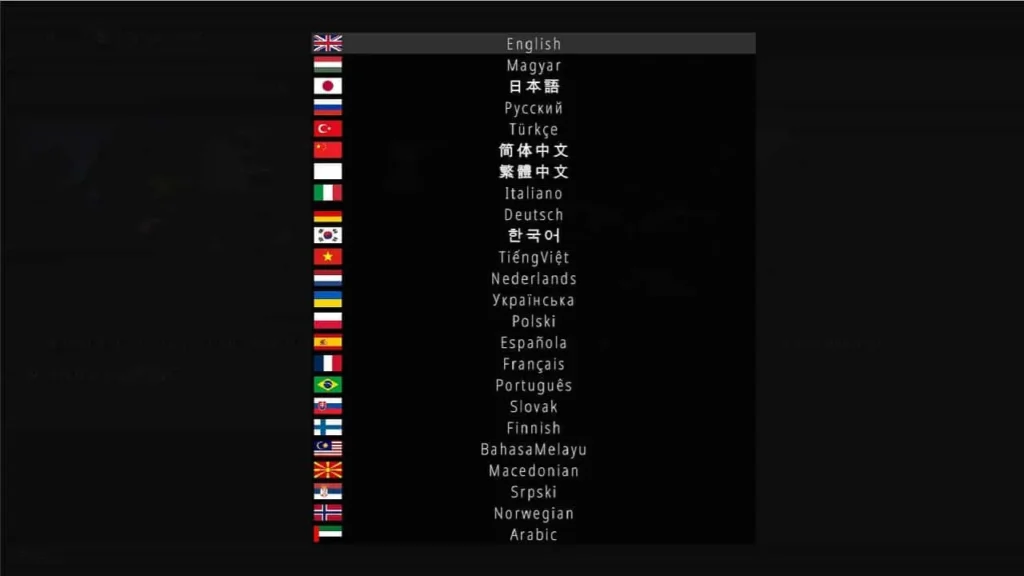
This is the easiest and fastest way. You don’t need to dive into any files, just a few clicks in the game itself and you’re good to go.
1: Open Steam on your computer.
2: Right-click BattleBit Remastered in your library.
3: Head over to the main menu.
4: Click the 🌏 globe icon. It is at the bottom of your screen.
5: A list of available languages will appear.
6: Pick your preferred language from the list.
7: The game will refresh, and now you’ll see everything in the language you selected.
Method 2: Change the Game Language in BattleBit Remastered via Config Files (Advanced Method)

You might edit the configuration files manually if your desired language is not in the main menu. This option also works if you want to customize the game dialog. It takes more effort. But it gives you full control over the in-game text.
1: Press Windows Key + R on your keyboard. It will open the Run dialog box.
2: Type %appdata% in the dialog box. And hit Enter.
3: Navigate to the BattleBit Remastered installation folder.
4: Find the file named English.lang. Make a copy of it.
5: Rename it according to the language you want to add.
6: Open the new file in a text editor.
7: You can translate the text or edit it for a personalized version.
8: Save the edited file.
9: Now, look for BattleBitconfig.ini inside the folder and open it with a text editor.
10: Change the Language entry to point to your newly created .lang file.
11: Save your changes and restart the game.
That’s it, you’ve now changed (or even customized) the language in BattleBit Remastered.
Supported Languages in BattleBit Remastered
BattleBit Remastered includes a solid list of languages to make it easy for players around the world. You can switch to any of the following:
| Arabic | Belarusian | Czech |
| Dutch | English | Estonian |
| Finnish | French | German |
| Hungarian | Italian | Japanese |
| Korean | Macedonian | Norwegian |
| Polish | Portuguese | Russian |
| Serbian | Simplified Chinese | Slovak |
| Spanish | Swedish | Traditional Chinese |
| Turkish | Ukrainian | Vietnamese |
These languages cover menus, tooltips, and chat. But the voice lines stay in English. If your language is missing, you must play in English. Changing the language does not affect gameplay or progress. Moreover, the developers have added more choices in the 2024 updates. So you can switch without any issue.
Also, read How to Change the Language in Apex Legends? Easy Guide
Wrapping Up
There you have it. You have learnt how to change the game language in BattleBit Remastered. It is as simple as adjusting the Steam settings. Pick your language, get back in, and enjoy the massive battles without dealing with unfamiliar text. It is a small change that makes the game feel like home. Check my other gaming guides on the site, and comment if you want more tips! Meanwhile, please check the FAQs for more insights on BattleBit Remastered and its language options.
Frequently Asked Questions
1. How many players can join a BattleBit Remastered server?
BattleBit Remastered supports up to 254 players per server in Conquest mode. You can host private servers or join public ones. Custom servers let you set rules like team size or map rotation.
2. Can I play BattleBit Remastered solo?
Yes, you can play BattleBit Remastered solo against bots in offline mode. Go to Play > Offline > Practice Range from the main menu. It’s great for testing weapons or maps without online pressure.
3. What weapons are available in BattleBit Remastered?
The BattleBit Remastered game has over 50 weapons across classes. Each class, like Medic or Engineer, has unique loadouts. Unlock attachments like scopes through play.
4. Does BattleBit Remastered have vehicles?
Yes. Vehicles like jeeps, tanks, and helicopters are scattered on maps. Use them for transport or combat. They add strategy, like flanking enemies or defending points.
5. Is BattleBit Remastered free to play?
No, BattleBit Remastered costs $15 on Steam. No microtransactions or battle passes exist. All updates, like new maps, are free.
6. What maps are in BattleBit Remastered?
The BattleBit Remastered game has 20+ maps. Each map supports different modes and weather effects that change visibility and strategy.
7. How do I join a clan in BattleBit Remastered?
You can join BattleBit Remastered clans via the game’s Discord or Steam groups. You need to search for clans recruiting. Apply, and play organized matches. Clans often host events or tournaments.
8. Can I customize my character in BattleBit Remastered?
Yes. You can customize your soldier with outfits and camo patterns. Earn cosmetics through challenges. Or buy them in the shop. No pay-to-win items exist.