I know you want a Spotify username that suits you better. That random string of letters and numbers looks plain. It’s also hard to remember and feels boring. A new name can make your account feel more personal. It can help your playlists stand out to friends, too. But how to change Spotify username? That question has confused many users around the world.
I’ve got the details about how to change Spotify username. I’ll also tell you if it is possible. If not, I’ll share easy ways around it. Let’s make your Spotify profile look better in just a few steps.
Can You Change Spotify Username?

Sadly, you cannot change your Spotify username. Spotify gives it to you when you create your account. You don’t use it to log in. It shows up as random letters and numbers. But there is an alternative. You can change your display name. That name shows up on your profile. It is different from your username.
The display name shows on your profile and playlists. It also appears on your Friend Activity tab. You can edit this name anytime to use a nickname or social handle. It’s what people see when you share your music.
Update your display name to personalize your Spotify. It is fast and gives your account the style you want. The username stays hidden, so focus on making your display name yours.
How to Change Spotify Display Name?
Changing your display name is the top way to give your Spotify profile a personal touch. It’s what friends see on your playlists or in their feeds. You can update it easily on your phone or computer.
How to Change Spotify Display Name on a Smartphone?
The steps to change Spotify display name are the same on iPhone and Android. Here you go:
1: Open Spotify on your phone. Yes, the app version.
2: Tap Home.
3: Tap the profile picture at the top.
3: Select View Profile under your current name.
4: Tap EDIT, then tap your display name.
5: Type a new name.
6. Tap Save to finish.
How to Change Spotify Display Name on Desktop?
You can change your name on a computer, too. Use the Spotify app or the Web Player. It’s just as easy. Here’s how to do it:
1: Open the Spotify app. Or use the Web Player in your browser.
2: Click your profile picture at the top.
3: Select Profile from the dropdown menu.
4: Click your current name and type a new one.
5: Click Save to set it.
Link Spotify to Facebook for a New Name
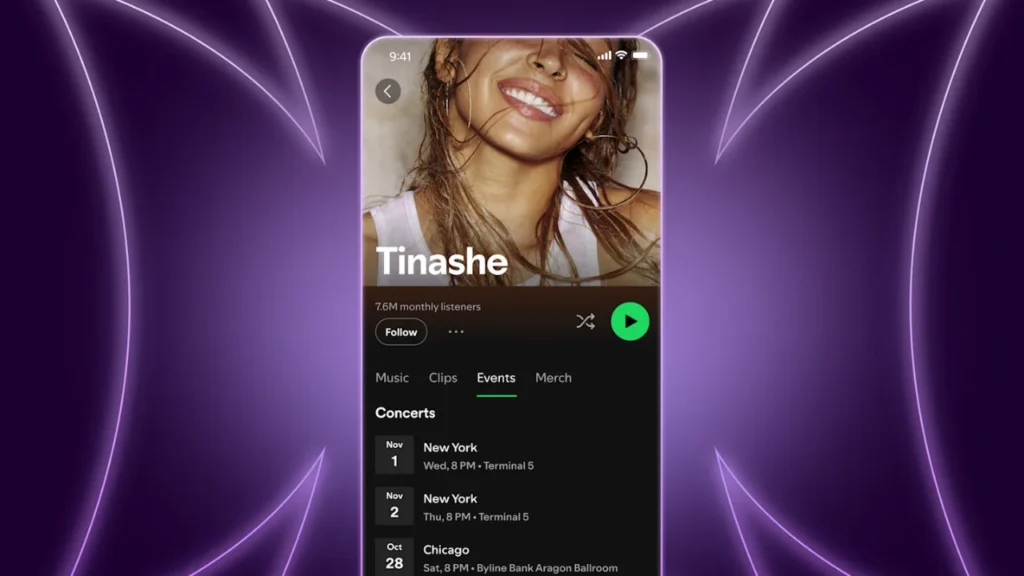
You can make your Spotify profile show your Facebook name. Linking your account sets your Facebook name as your display name. It is a quick way to use a name your friends already know. You are already set if you have signed up for Spotify with your Facebook account. But if you have used another method of sign-up, here is how you can link them!
Steps Link Spotify to Facebook on Mobile
1: Open the Spotify app on your phone.
2: Tap the⚙️ gear icon in the top-right once you’re on the Home page.
3: Scroll to Social.
4: Tap Connect to Facebook.
5: Log in with your Facebook details.
6: Follow the prompts to link accounts.
Your Facebook name becomes your display name. A custom display name can override it later.
StepsLink Spotify to Facebook on Desktop
1: Open the Spotify app. You can also use Web Player.
2: Click the down arrow by your profile picture.
3: Select Settings from the menu.
4: Scroll to the Social section.
5: Click the Connect to Facebook button.
5: Sign in and confirm the link.
Make sure you link the right Facebook account. If you signed up with Facebook, it is already connected.
Also, read How to Change Apple ID Password on iPhone, iPad, Mac, and More
Wrapping Up
That’s all about how to change Spotify username. Well, you can’t change the username, but your display name does the job. It shows up on your profile and playlists, so people see it instead. You don’t need it to log in either, so it is no big risk. I’ve shown you how to update your display name or link to Facebook. Try these steps to make your Spotify profile your own and share your music with flair.
Frequently Asked Questions
1. Can I change Spotify username?
No! Your Spotify username is permanent and cannot be changed.
2. Does my display name change my login details?
No, you log in with your email, password, or sign-up method like Facebook.
3. Where does my display name appear?
It shows on your profile, playlists, and Friend Activity feed.
4. Can I use emojis in my display name?
Yes, simple emojis work, but avoid complex ones to prevent issues.
5. How do I contact Spotify Support?
Use the Contact Form at support.spotify.com under Help, then Contact Us.