A small snapshot on your profile on Instagram is your profile picture. It is a visual representation of your account. If you are using a personal account, chances are it is a selfie or your portrait. However, if it is a business account, then it is generally a logo of your brand. Thanks to Instagram, you can alter and change your profile picture any time you want. To learn how to change profile picture on Instagram, go through this blog thoroughly.
Curated Instagram profiles usually stand out from the rest of the competitors. If your profile picture, username, and bio align with your personal brand, it makes a mark on your audience. So, if you have decided to change your profile picture on Instagram, then here is how to do it.
How to Change Profile Picture on Instagram App?
Changing a DP on Instagram might seem like a daunting process, but it is not. You can easily do it on the app or the Instagram website. Follow the steps mentioned below to change your Instagram profile picture through the app.
Step 1: Head to Instagram
Navigate to Instagram on your smartphone app. Provide your credentials and log in to your account.
Step 2: Go to your profile
Once logged in, click your profile picture in the bottom right corner.
Step 3: Edit Profile
On your profile page, tap the ‘Edit Profile’ button located below your bio.
Step 4: Click Edit Picture or Avatar
On the Edit Profile page, click the ‘Edit Picture’ or ‘Avatar’ option located at the top of the screen.
Step 5: Choose a Picture
Now, choose your new profile picture. You can either choose from the library, import from Facebook, or take a photo. Instagram also allows you to remove the current picture.
Step 6: Save Changes
Once you have uploaded your profile picture, click ‘Done’ or ‘Save’ to confirm the changes, and voila, you have successfully changed your profile picture on Instagram.
How to Change Profile Picture on Instagram Website?
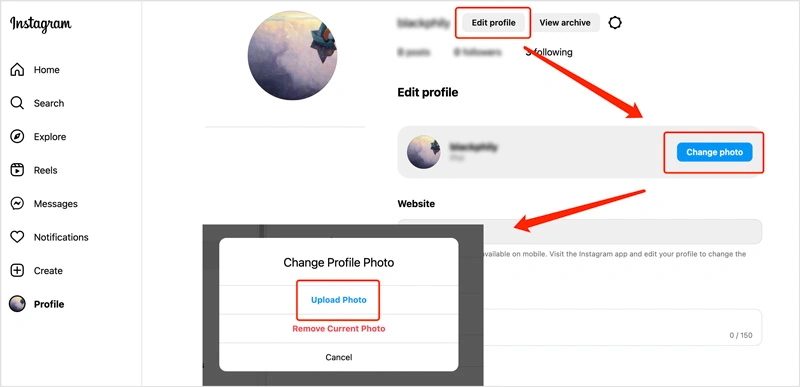
You can also change profile picture on Instagram website. The process is simple and easy to follow. Here are the steps to do so.
Step 1: Go to Instagram’s website and log in
Navigate to your browser and head to the Instagram website. Provide your correct credentials and log in to your account.
Step 2: Head to your profile
Go to your profile by clicking on your profile picture in the top right corner, then choose the Profile option from the dropdown menu.
Step 3: Edit your profile
Click the ‘Edit Profile’ button on your profile page.
Step 4: Change profile photo
Now, click the ‘Change Profile Photo’ option located under the Profile Picture section.
Step 5: Upload your new photo
Click ‘Upload Photo’ and then choose the desired image from your computer, and tap Open.
Step 6: Adjust and save
Now, make adjustments to your picture. Once you are satisfied, click Save, and voila, you are done!
Also, read How to Change Profile Picture on TikTok App and Website
Key Facts About Instagram Display Picture
Before you change profile picture on Instagram, you should know some important facts about the same. Here’s a breakdown of the facts that you should consider before changing your DP.
- Shape: All the profile pictures on Instagram are displayed in a circular shape. It does not matter in what shape you upload the image.
- Size: The displayed size of display pictures is 110×110 pixels, but images are saved at 320×320 pixels.
- Aspect Ratio: To avoid cropping your images, use a 1:1 aspect ratio (square) when you upload your profile picture.
- Importance: Your display picture makes a first impression of your Instagram presence, so choose it wisely.
- Visibility: Everyone on the platform can see your profile picture, and within Instagram, it is visible in multiple locations, including your profile page, story feed, comments, and search results.
- Quality: Make sure the quality of your profile picture is high. It should be clear and in high resolution.
- Consistency: For proper recognition, especially if you are a brand account, maintain consistency in your profile picture.
Things to Remember Before Changing Instagram Display Picture

There are many things that you need to consider before updating or altering your display picture on the platform. It does not matter if you are a personal or a business account holder; consider the following things before making a change.
- Choose a Good Quality Image: Make sure that the picture you are choosing is clear and sharp. The picture should be focused and in good lighting to represent you professionally.
- Consider the Aesthetic and Brand: If you are using a personal account, choose your individual picture. If you are a business account, choose a logo to represent your brand on the platform.
- Avoid Trendy Photos: Choose a picture that seems evergreen, so that you won’t have to change your display picture with every other trend.
- Cropping and Dimensions: Instagram profile pictures are circular. Ensure that the main subject is well-centered within the frame.
- Public Visibility: Remember, your display picture is publicly visible, and once your display picture is uploaded, it can not be edited. To edit it, you would need to delete and re-upload to make changes.
- Don’t Change Frequently: For your loyal following, it can be a little confusing if you change your display picture frequently, so consider making an impact with a simple yet powerful display picture on the platform.
Also, read How to Change Profile Picture on Facebook on App & Website
Wrapping Up
Now you know how to change profile picture on Instagram. You can change your display picture for your personal account as well as your business account. Follow the guide mentioned above to change and update your display picture on Instagram. The process mentioned takes only a few steps. If you have any queries, write to us and we will get back to you. Let us know. We would like to hear back from you. For more content like this, visit our website regularly!
Frequently Asked Questions
1. What is the size of the Insta display picture?
The correct Instagram profile picture size is 320 x 320 pixels with a 1:1 aspect ratio.
2. Did Instagram change photo size?
Yes, Instagram has changed how photos appear in the mobile profile grid. Instead of the traditional square (1:1 aspect ratio), photos and Reels covers are now displayed with a 4:5 aspect ratio.
3. Can I change my profile picture without notifying everyone on Instagram?
Yes, you can. Instagram won’t notify your followers of the change of display picture.