Wondering how to change name on PayPal? Guess what? You are not alone. Many users have asked the same question and want to modify or alter their name on PayPal. Whether the reason for changing your name is to assert your identity or simply make a correction, this article will dive in and let you know about the name-changing feature on PayPal.
For a smooth payment process on PayPal, your name on the platform should be correct. Accurate information is essential for both individuals and businesses on PayPal. So, if you have made a small spelling error in your name or legally changed your personal or business name, you can update your PayPal information to reflect the change. So, let’s not wait any further and learn how to change your name on PayPal.
How to Change Name on PayPal for a Personal Account?
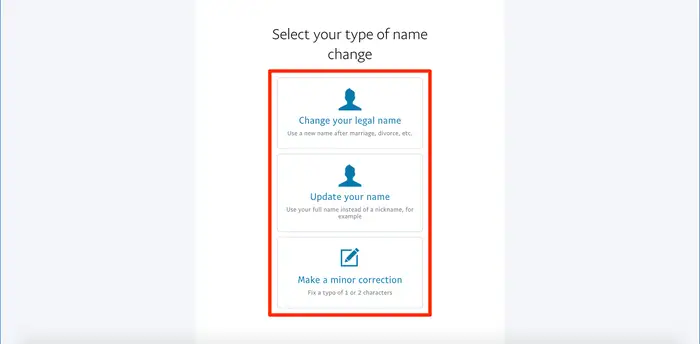
You can change your name on your PayPal personal as well as business accounts. Both these methods follow simple steps. In the steps mentioned below, I have explained the ways to change name on PayPal personal account.
Step 1: Log in to the PayPal website
Head to the PayPal website and log in to your account by providing your correct credentials.
Step 2: Navigate to the Settings option
Once logged in, click on the ‘Settings’ option.
Step 3: Click the Change Name Option
In the Settings page, click on the ‘Change Name’ option located beside your name.
Step 4: Choose a New Name
Provide a reason why you are changing your PayPal account name, and then choose a new name for your PayPal account. Sometimes, PayPal may ask you to upload images of a document to show that your name has really changed. This might be a government-issued photo ID if you’ve legally changed your name, or a marriage certificate, for example. Make sure you include photos of both the front and back of your valid ID.
Note: You can not change your name on the PayPal app; you need to change your name on the PayPal website.
Can I Change Name on PayPal Business Account?
Yes. You can change your name on a PayPal Business account as well. Just like for a personal account, you will need to provide legal documentation as proof of the change.
If the legal documents show that your business name has changed, you will easily change your name on PayPal. For a smooth transition to a new name, a document with a new business name and a linked bank account will need to show the same business name as your PayPal account.
Also, read How to Change Signature in Outlook: Make Your Emails Pop
How to Change Name on PayPal for a Business Account?
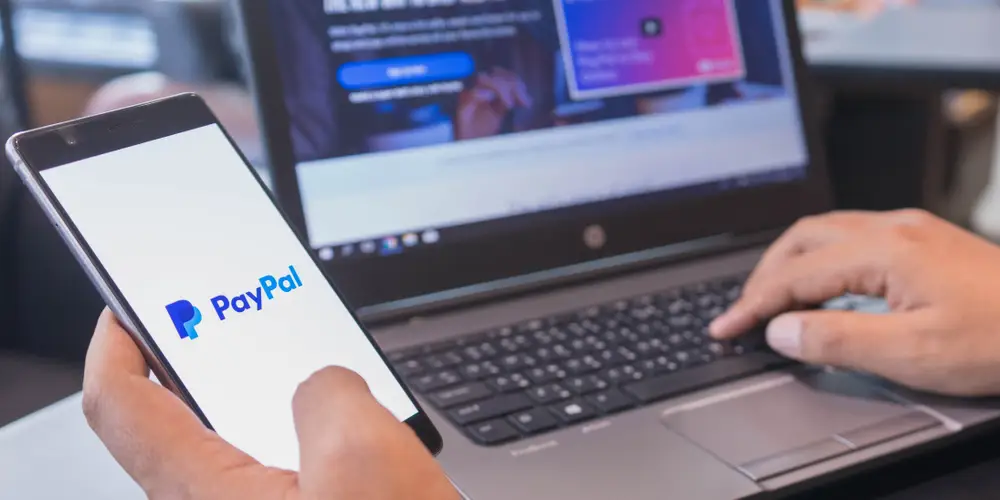
Changing your PayPal business account name is very similar to altering your name on a PayPal personal account. Follow the steps mentioned below to change your business name:
Step 1: Log in to the PayPal website
Head to the PayPal website and log in to your account by providing your correct credentials.
Step 2: Navigate to the Settings option
Once logged in, click on the ‘Settings’ option.
Step 3: Choose Business Information
Select the ‘Business Information’ option in the ‘Account’ settings and then click ‘Update.’
Step 4: Select Edit
Choose the ‘Edit’ option and click the ‘Change’ option, which you will find under your business name.
Step 5: Choose a New Name
Provide a reason why you are changing your PayPal business account name, and then choose a new name for your PayPal account. This process only applies if you have changed the registered name of your business and can provide legal documents to show this has happened.
Things to Keep in Mind Before Changing Your PayPal Name
While changing a name on PayPal can be an easy process, there are still many factors that need to be considered. Keep the following things in check before changing your PayPal name.
- Personal users can change their PayPal name only once after creating an account.
- Without documentation, you can change up to two characters in your name.
- If there is a major name change, legally, you will be required to submit government photo ID documentation.
- For a smooth transaction on PayPal, your PayPal business name must match the name on your business license and bank account.
- Business name changes on PayPal require formal documentation.
Wrapping Up
Now you know how to change name on PayPal. You can change your name for your PayPal personal as well as business account. Follow the guide mentioned above to change and update your display name on PayPal. Each of the processes mentioned takes only a few steps. If you have any queries, write to us and we will get back to you. Let us know. We would like to hear back from you. For more content like this, visit our website regularly!
Frequently Asked Questions
1. How long does it take PayPal to change a name?
PayPal usually processes name change applications in 3-5 business days, although some name updates may take a bit longer.
2. Can I make my PayPal name a nickname?
PayPal allows you to add a nickname to your account or to make minor changes to your official PayPal name.
3. Does your PayPal name have to be your legal name?
Yes. If you have a personal PayPal account, you are required to use your legal first and last name.