Instagram allows users space for creativity. You can curate your presence on the platform by choosing a creative name and posting your content. Thanks to Instagram, you can choose to edit your name, profile picture, and bio anytime you want. To learn how to change Instagram name, go through this article thoroughly.
Your name on Instagram is your identity; it helps you establish your personal brand on the platform. Your name is directly linked to your discoverability. While the process of changing a name on Instagram is easy, you need to be sure of the identity that you want to establish on the platform. So, without further ado, let’s dig in and learn about how to change your Instagram name.
How to Change Instagram Name?
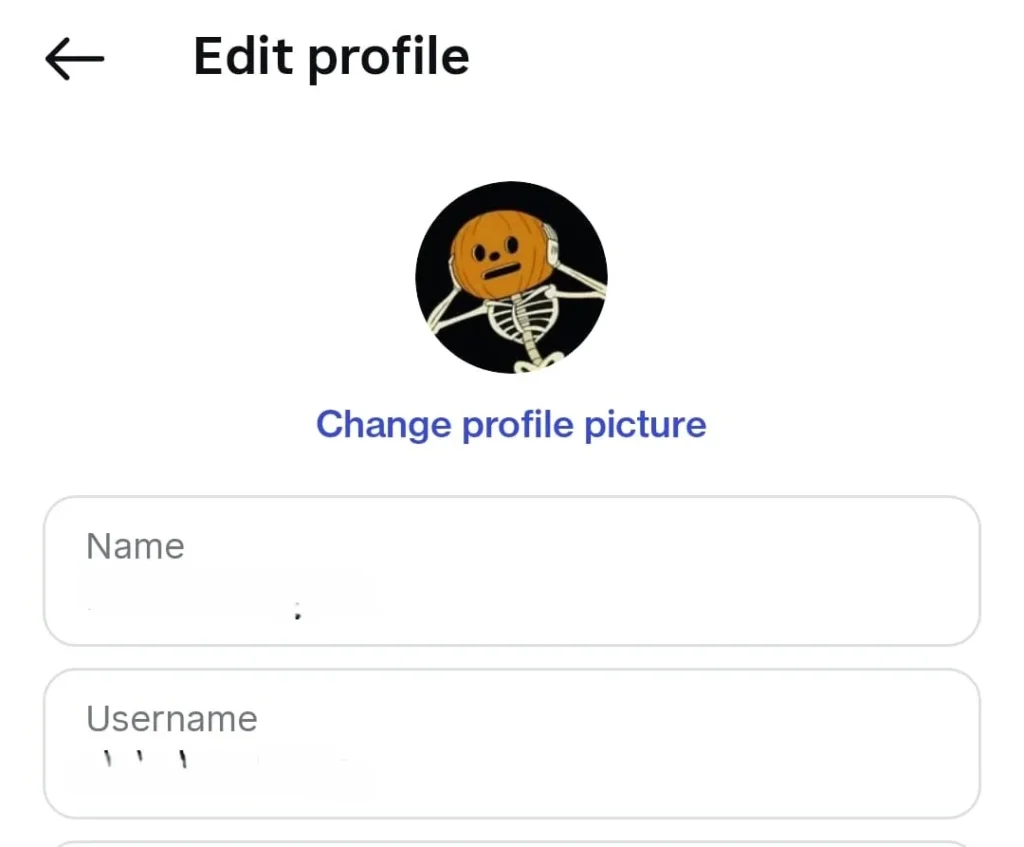
Changing a name on Instagram might seem like a daunting process, but it is not. You can easily do it on the app or the Instagram website. Follow the steps mentioned below to change your name on Instagram.
Step 1: Head to Instagram
Navigate to Instagram on your smartphone or browser. Provide your credentials and log in to your account.
Step 2: Go to your profile
Once logged in, click your profile picture in the bottom right corner.
Step 3: Edit Profile
On your profile page, tap the ‘Edit Profile’ button located below your bio.
Step 4: Choose what to change
Now, here you can choose what to change. It can be a Name or Username. The name is a display name that appears under your profile picture. To change it, click the ‘Name’ field. The username is your unique handle (e.g., @username). Click the ‘Username’ field to change it.
Step 5: Make the changes
Type in your new desired name in the name field. If you are changing your username, Instagram will notify you if the username is already taken.
Step 6: Click Save
Once you have made changes, click ‘Done’ or ‘Save’ to confirm the changes, and voila, you have successfully changed your name on Instagram.
Also, read How to Change Profile Picture on Instagram App & Website
How to Change Instagram Username?
You can also change your Instagram username on the app or the Instagram website. Follow the steps mentioned below to change your username on Instagram.
Step 1: Head to Instagram
Navigate to Instagram on your smartphone or browser. Provide your credentials and log in to your account.
Step 2: Go to your profile
Once logged in, click your profile picture in the bottom right corner.
Step 3: Edit Profile
On your profile page, tap the ‘Edit Profile’ button located below your bio.
Step 4: Choose what to change
Click the username field to change it.
Step 5: Enter the new username
Type in your desired new username.
Step 6: Confirm (if available):
You will have to check if the username is available. A blue checkmark will appear if the username is available. Tap it to confirm. If the username is taken, you will need to choose another one.
Things to Consider Before Changing Your Instagram Name or Username

There are many things that you need to consider before changing your Instagram name or username. Whether you are rebranding or changing your previous name, there are several things that might be affected if you decide to change your name. Here is the breakdown of those things.
- Impact on Followers: Once you change your name or username on Instagram, your followers may not recognize your account, and it can result in confusion and lost connections.
- Branding Considerations: Your branding strategy will be affected across multiple platforms. A new name and username will result in rebuilding your brand on the platform.
- Availability and Uniqueness: Before you decide to rebuild your entire persona on Instagram, consider whether the new name is available on the platform. If it is, ensure that it is unique and does not meddle with any of the existing trademarks or brand names.
- Update Linked Platforms and Materials: You will have to update any website links that point to your Instagram profile. Now, to align with your new name and brand, you need to consider changing your username on other social media platforms to maintain consistency.
- Consider Changing Back: Instagram has a 14-day window that allows you to change your username back within 14 days if you haven’t changed it twice in that period. If you decide to stick with your new username, your old username will be available for others to claim.
Tips for a Great Instagram Handle
An Instagram name can be fun, quirky, to the point, or simply your name. Always make sure it aligns with your online presence on the platform. The tips for a good Instagram handle include:
- Name: For easy discoverability and making it easy for your friends to locate you, consider using your name for a personal account. If you are building a business account, you can use your brand’s name.
- Simplicity: Avoid using complex words in your name; use a straightforward handle. This helps users to recognize and remember a username.
- Characters: For username, Instagram only permits usernames of up to 30 characters, so avoid adding numbers and other characters. It makes your account look cluttered and hard to read.
- Memorable: For having an impact and drawing attention, you can choose a name and a username that is compelling and will make other users remember you.
Also, read How to Change YouTube Channel Name on App & Website
Wrapping Up
Now you know how to change name on Instagram. You can change your name for your personal account as well as your business account. Follow the guide mentioned above to change and update your display name on Instagram. The process mentioned takes only a few steps. If you have any queries, write to us and we will get back to you. Let us know. We would like to hear back from you. For more content like this, visit our website regularly!
Frequently Asked Questions
1. Why can’t I change my nickname on Instagram?
It can be because Instagram limits how often you can change your name on the platform.
2. Can I change my Instagram name without losing followers?
Yes, you can. You won’t lose your followers if you change your Instagram username. Your followers won’t be notified of the change. However, some of your followers might be confused if you change your name.
3. How many times can I change my Instagram username?
Instagram allows you to change your username as often as you want, but you can only change it twice within 14 days.