Fields of Mistria feels calm and warm. You plant crops. You fish. You mine. You chat with townsfolk like Celine. Then the day ends too fast. You want more time to do one last task. But you don’t know how to change day length in Fields of Mistria. That is what I am here to sort out, so stick around!
Fields of Mistria lets you control how quickly the day moves. You can make the day longer or shorter. This customisation gives you time to water fields and visit town. You can still reach the mine without rushing. Each day feels steady. It works for relaxed play and also helps if you chase every quest.
That’s why it is worth learning how to change day length in Fields of Mistria. I will explain where to find the option and how to set it up. Once you make this change, the game feels easier to manage. You get more time to enjoy each part without feeling any rush.
How to Change Day Length in Fields of Mistria?
The v0.13.0 update dropped on March 10, 2025. It brought in a helpful new option. Now you can slow down the game day to get more done before bedtime. This gives you more time to care for crops, go fishing, or explore the mines. Here is how to change it, based on my own runs and the latest guides:
1: Load your save file from the Main Menu to enter your farm in Fields of Mistria.
2: Open the Pause Menu. Then click the ⚙️ Settings tab at the bottom.
3: Select Accessibility. It is on the dropdown menu.
4: Find the Day Time Speed option, set to Standard by default (about 12 minutes 30 seconds in real-world time).
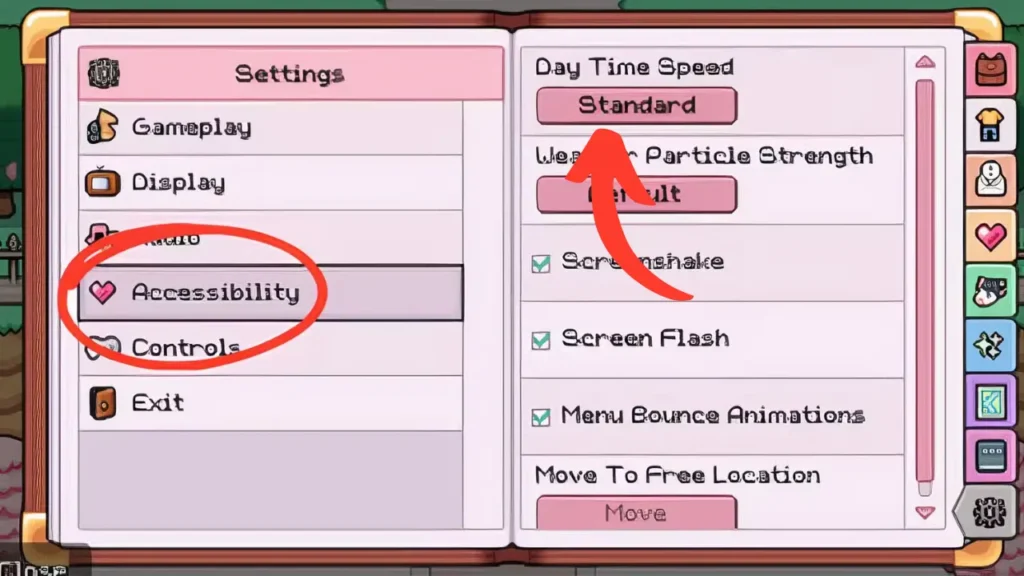
5: Choose Longer (around 14 minutes) or Longest (around 15 minutes) using the slider.
6: A warning pops up about NPC schedules possibly being affected. Click Confirm if you’re fine with it.
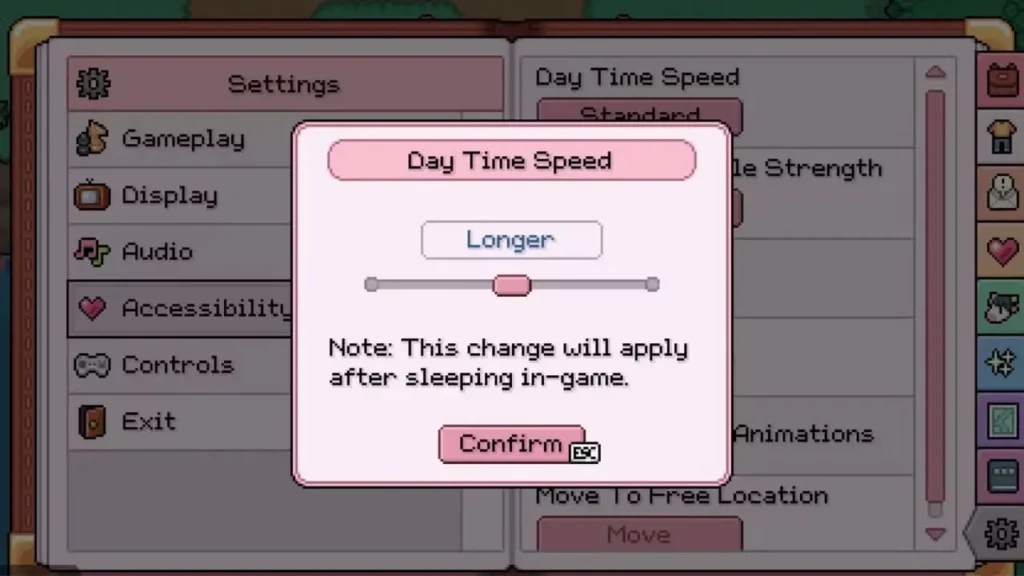
7: Go to your farmhouse, sleep in your bed, and the new day length kicks in the next morning.
The change only works after your character goes to sleep. You won’t notice anything during the middle of the day. The “Longer” setting adds about one and a half minutes to each day. The “Longest” setting gives you around two and a half extra minutes. That may not seem like a lot.
But it’s usually enough time to fit in another fishing trip or a quick visit to the mines. Some players on the Fields of Mistria subreddit say the change feels small. Even so, it still helps. I want you to update your game to version 0.13.0 or later if the option does not show up in your settings.
Why Day Length Matters in Fields of Mistria?
A normal day in Fields of Mistria runs for about 12 and a half minutes. That sounds fine until you’re rushing to water crops, feed animals, and cross town just to drop off something for Adeline. If you’re still out at 2AM, your character passes out and wakes up late at 10AM with only 75 percent health. That’s rough, especially if you were deep in the mines.
Switching to the “Longer” or “Longest” day settings gives you more breathing space. You can take your time exploring places like Eastern Road or Deep Woods without watching the clock every few seconds. I’ve noticed it helps a lot when I’m trying to talk to March or track down a Leaf Fish. The pace feels easier. Everything’s less frenzied.
Here’s a quick look at how each option changes the day length:
| Setting | Day Length |
|---|---|
| Normal | 12.5 Minutes |
| Longer | 14 Minutes |
| Longest | 15 Minutes |
These small changes help. I can farm, talk to villagers, and still make it to the mines in one day.
How to Change Day Length in Fields of Mistria Through Mods?
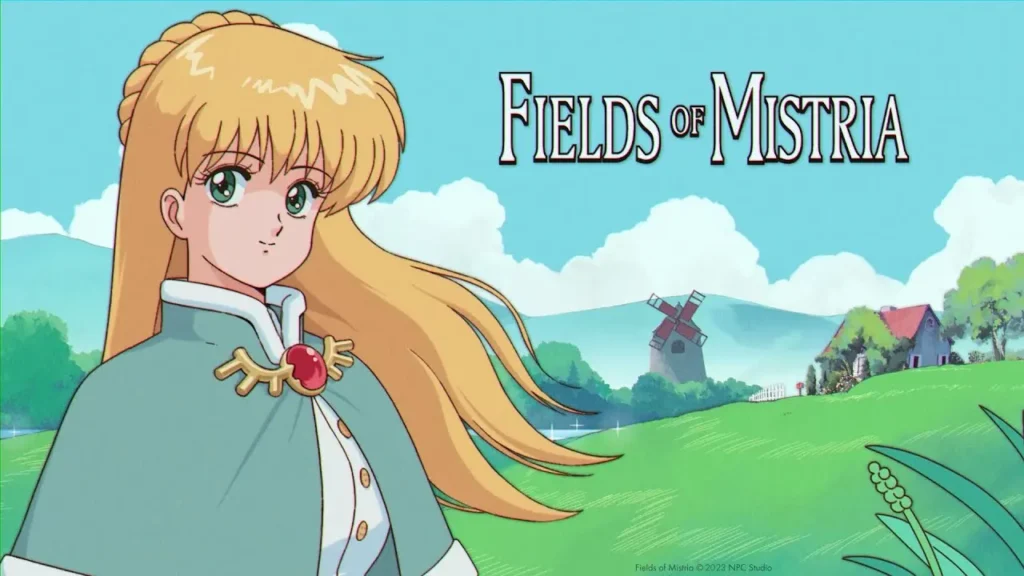
If the in-game options don’t stretch days enough, the Time of Mistria mod by ArchieOwO on Nexus Mods lets you slow time to a crawl or even freeze it completely. I tried it on PC, and it’s a game-changer for laid-back sessions, letting me pet every cow without rushing.
Install it by creating a mods folder in your game directory and using the Mods of Mistria Installer (MOMI). Press Page Up in-game to adjust time scaling.
Just a heads-up: Mods don’t work on Steam Deck, and they might break with future updates, so stick to “Standard” in-game settings when using them. Also, avoid time-freeze during crafting to prevent crashes.
Tips to Maximize Your Day in Fields of Mistria
To make the most of your day, even with longer settings, try these tricks I’ve picked up:
Ride a Mount: Unlock Mistmare, the purple horse, for 100 essence after Hayden’s weathervane quest. It doubles your speed outdoors, saving precious minutes.
Use the Watering Spell: After reaching mine level 20, you unlock a spell to water crops instantly, cutting down farm chores.
Plan Your Day: Focus on one task per day to avoid burnout. For example, mine on rainy days when crops don’t need watering.
Teleport Home: After you upgrade the inn, you can pay to teleport home from the mines. This helps you avoid passing out late at night.
Options like these let you do more, even on a normal day. The game starts to feel less demanding of your clock and more like the relaxed farming sim it’s meant to be.
Also, read How to Change Scenery in Clash of Clans
Wrapping Up
And that wraps up how to change day length in Fields of Mistria! Head to the Accessibility settings, pick “Longer” or “Longest,” sleep, and enjoy a bit more time to farm, fish, or flirt. If you need even slower days, the Time of Mistria mod is a solid workaround for PC players. After sinking hours into this game, I love how these changes let me savor Mistria’s magic without the demand for speed. Now, go build that dream farm and maybe win March’s heart!
Frequently Asked Questions
1. Can I change day length in Fields of Mistria the Main Menu?
No, you can only adjust “Day Time Speed” in-game via the Pause Menu’s Accessibility tab. The Main Menu settings don’t include this option, so load your save first.
2. Does changing day length in Fields of Mistria affect crop growth?
No, crops still grow based on in-game days, not real-world time. A cabbage taking 4 days to grow won’t speed up or slow down, regardless of your “Longer” or “Longest” setting.
3. Will longer days mess up festivals or events in Fields of Mistria?
The Fields of Mistria game warns that NPC schedules might glitch with longer days, but testers on Destructoid played a week on “Longest” without issues. Still, stick to “Standard,” if you are worried about events like the Shooting Star Festival.
4. Can I use the Time of Mistria mod on consoles?
No. Mods like Time of Mistria are PC-only via Nexus Mods. Console players (Switch, Xbox) are limited to the Fields of Mistria in-game “Longer” and “Longest” settings.
5. How do I know if my Fields of Mistria game is updated to v0.13.0?
Check the game version in the bottom corner of the Main Menu. If it’s below v0.13.0, update via Steam or your platform’s store to access the day length feature.
6. Can I revert to Standard day length after changing it in Fields of Mistria?
Yes, go back to the Accessibility settings in Fields of Mistria, select “Standard” under “Day Time Speed,” sleep, and the day will return to 12.5 minutes the next morning.
7. Are there plans for even longer day options in Fields of Mistria?
NPC Studio has not announced further day length increases, but community feedback on Steam and Reddit pushes for it. Future Fields of Mistria updates might add more ticks to the slider, given their responsiveness.