Whether you have moved countries or are traveling, you can change your Amazon location as per your needs. Amazon is almost operational in every country, and if you want to shop for products from another region, all you need to do is change your location on the platform. To learn how to change country on Amazon, go through this guide thoroughly.
You can change your country on both the Amazon app and website. By doing so, you can transfer your Amazon account and digital purchases to your new country, making your shopping journey on Amazon hassle-free. So, without further ado, let’s dig in and know the way to change country on Amazon.
How to Change Country on Amazon App?
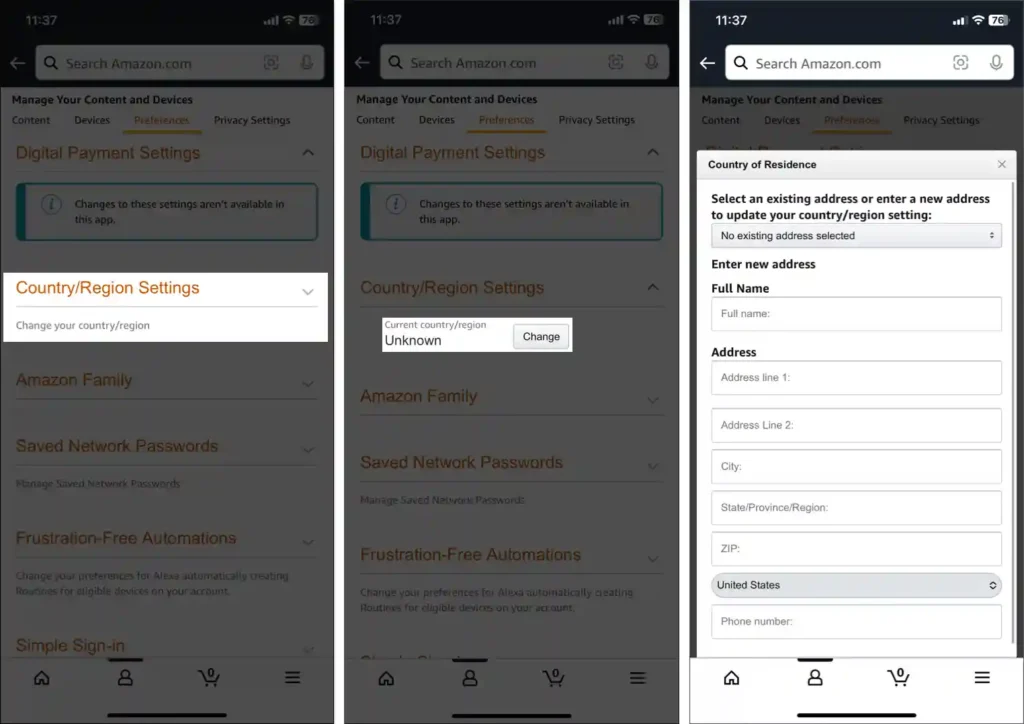
You can change your country on Amazon app even if you are not moving there. To learn the way to do that, follow the given steps.
Step 1: Log in to your Amazon account on the Amazon app
Log in to your Amazon account by providing the correct credentials. You can browse and shop from different regions, even if you are not going there. This also works if you want to gift something to someone who lives in another country without worrying about taxes.
Step 2: Click on the profile icon at the bottom
Once you log in, click on the profile icon at the bottom of your screen. On your profile page, you will find a flag icon.
Step 3: Click the flag and country code at the top-right
You will see the current country and language settings there.
Step 4: Choose the country you want to shop in
Now select the country from where you want to ship, like to shop at Amazon UK, tap the United Kingdom. Once you have selected the country, you can choose to change the language as well.
Step 5: Click on Done to save your changes
Once the country is changed, you are now browsing the selected country’s Amazon store. In some cases, you might be prompted to sign in again. All the pricing on the products will be shown in the selected country’s currency.
Step 6: Change the Delivery Address
In case you want your item to be delivered to the selected country, then you will have to add a different delivery address and switch to it in the app. To do that, follow the given steps.
- Click on the profile icon at the bottom of the screen.
- Head to the Account section and click Your Addresses.
- Click Add a new address and enter an address in the selected country.
- Check the box next to Make this my default address.
- Click Add address.
- Now, all your items will be delivered to the selected country.
Also, read How to Change Siri Voice: A Complete Guide
How to Change Country on Amazon Website?
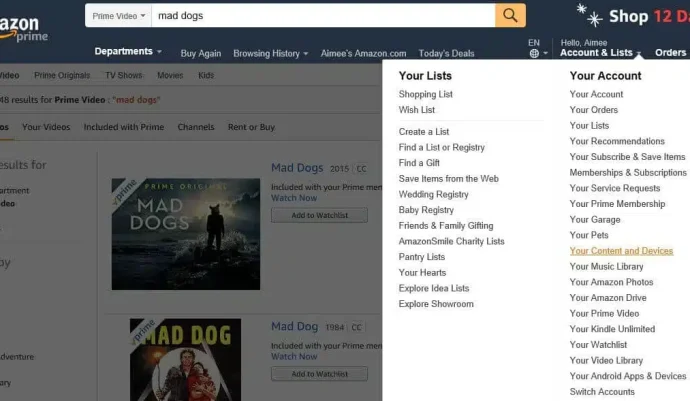
You can also choose to change country on Amazon website. All you need to do is log in to your Amazon website on a browser and then follow the given steps.
Step 1: Log in to your account and hover your cursor over the flag on the website
Once logged in to your account, you will see a flag option at the top of the screen. Do not click it, just hover the mouse over it and a menu will appear.
Step 2: Click Change Country/Region
At the bottom of the menu, you will find a Change Country/Region option; click on it.
Step 3: Choose a new country and select the Go to website option
You will now be directed to the Amazon store for the selected country in a new browser tab. All the pricing on the products will be shown in the selected country’s currency. It is to be noted that most of the items on another country’s Amazon store can not be sent internationally.
Step 4: Change the Delivery Address
In case you want your item to be delivered to the selected country, then you will have to add a different delivery address and switch to it in the app. To do that, follow the given steps.
- Select the Sign In option located at the top right to log in again
- Hover the mouse over your name at the top-right and select Your Account.
- Tap Your Addresses.
- Select Add address and add an address in the country you are shopping in.
- Check the box next to Make this my default address and select Add address.
- Now, all your items will be delivered to the selected country.
How to Change Your Amazon Account Country?
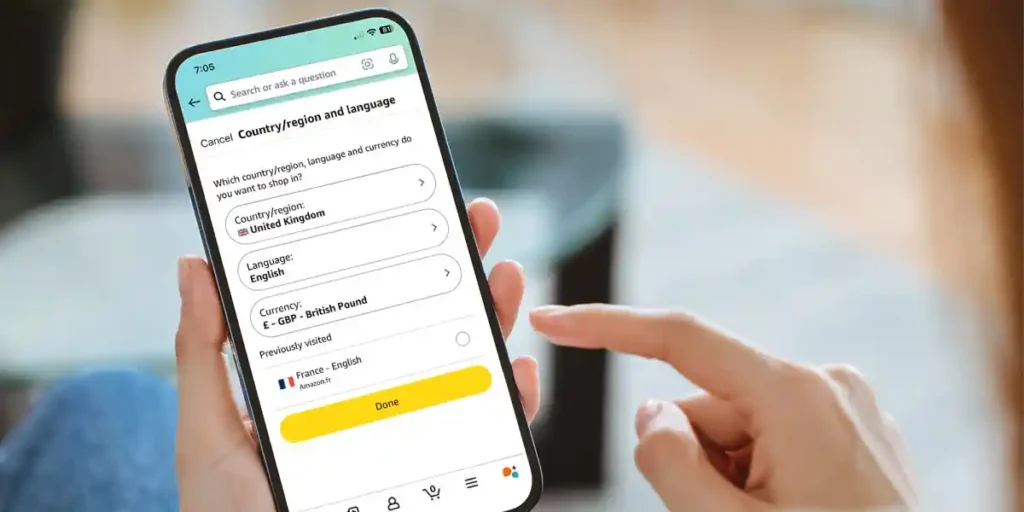
If you are moving to a new country and are transferring your Amazon account, there are many considerations to keep in mind. The first is what data will be transferred and what subscriptions will be canceled.
Data that can be transferred: Kindle content, Audible audiobooks, Amazon Drive files, paid or trial memberships to streaming services you can access through Prime Video (if available in your new country), Appstore games and apps (if available in your new country, and Alexa.
Data you lose access to: Subscriptions to Amazon Prime, Amazon Music Unlimited. Amazon Kids & Kids+, Newsstand, Magazine subscriptions, Amazon Kindle Unlimited, Luna, Amazon Household, Family Library profiles, Amazon gift card, and promotional balances.
Now, to transfer your Amazon account to another country and qualify for digital content in the new country, follow the given steps:
Step 1: Head to the website on a web browser and click the preferences option
Once you’ve logged into the website, tap the preferences option located at the top of the screen.
Step 2: Select the down arrow next to “Country/Region Settings.”
Your current country will be listed here.
Step 3: Choose the Change option
Choose the change option next to your current country, and a Country of Residence form will open.
Step 4: Enter your address in your new country
Enter the new address of your new country and click the update option; this will add your new address and transfer your content to your new country.
Also, read How to Change Time on Fitbit App & Website
Wrapping Up
Now you know how to change country on Amazon app and website. Follow the guide mentioned above to change the country on Amazon, whether you are traveling, moving to a different country, or just want to shop for someone in the selected country.
Each of the processes takes only a few steps. If you have any queries, write to us and we will get back to you. Let us know. We would like to hear back from you. For more content like this, visit our website regularly!
Frequently Asked Questions
1. Can I switch Amazon locations?
Yes, you can transfer your account to the previous country or region anytime as long as you have an active billing address for that country.
2. How do I change my order location on Amazon?
You can do it by visiting the Orders section in Your Account > select “Change” next to the information you want to update. For third-party seller orders, you’ll need to cancel and reorder.
3. How do I switch to a different Amazon?
Choose the hamburger button on the bottom right corner of the screen. Scroll to the bottom of the page. Select Settings and select Switch Accounts.