I like giving my Fallout 76 character a new look now and then. It helps me match the mood I am in or just try something different. Sometimes I change the hair to make them look tougher. Other times I pick a cool outfit that fits the setting. A small change makes the game feel fresh again. If you also want to switch things up, I will walk you through how to change appearance in Fallout 76 with simple steps.
How your character looks in Fallout 76 says a lot about your style. You can use scars, face paint, outfits, or armor to shape a look that feels personal. The game lets you change your appearance for free whenever you want. You will also find plenty of clothes and cosmetics through quests, events, or the Atomic Shop. New updates like the Steel Reign patch keep adding more ways to switch things up.
That is why you may want to learn how to change appearance in Fallout 76. I have added the steps to help you fix the face, hair, or outfit. You can use the in-game menu or grab items from the Atomic Shop. It works the same on PC and consoles. This guide will help you stand out while you explore and survive.
How to Change Appearance in Fallout 76 at Your C.A.M.P.?

You can change your character’s core appearance, like face, hair, or gender, right from your C.A.M.P. for free. Here is how:
1: Head to your C.A.M.P. If you don’t have a Mirror, build one. You will find it under Decorations in Build Mode.
2: Stand in front of the Mirror. Press the action button to use it (E on PC, X on PS5, A on Xbox).
3: Select Character Appearance to open the creation menu.
4: Use the sliders and options to change your hairstyle and facial hair. Then adjust scars and skin tone the same way until it looks the way you want.
5: Confirm your changes to save your new look and exit.
The Mirror, available since the game’s launch, lets you redo everything from the initial character creation screen. No caps are needed, and the changes won’t affect your stats or progress. You can try different looks as much as you like.
Also, read How to Change Clothes in Hogwarts Legacy: A Comprehensive Guide
How to Change Appearance in Fallout 76 (Clothing and Armor)?

I also like changing outfits and armor in Fallout 76. It gives my character a fresh look. It is an easy way to mix things up without messing with the face. Here is the process:
1: Press Tab on PC, Circle on PS5, or B on Xbox to open your Pip-Boy.
2: Go to the Apparel tab. This shows all your clothes and armor.
3: Pick an item like the Vault 76 Jumpsuit or Flannel Shirt to wear.
4: For underarmor or cosmetics, choose a base outfit and layer Atomic Shop skins if owned.
5: Exit the Pip-Boy to see the new outfit on your character.
You can get clothes from quests, vendors, or the Atomic Shop. Outfits only change looks. Armor gives protection, so try to balance both. Check your inventory often. Some gear, like the Nuka-Cola Jacket, only comes from special events.
How to Use the Atomic Shop for Cosmetics in Fallout 76?
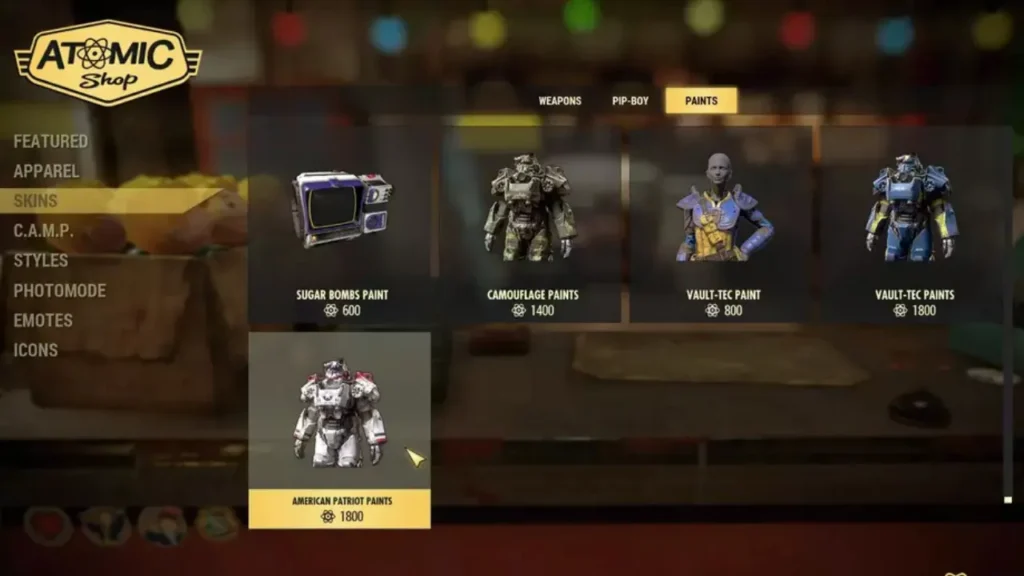
The Atomic Shop offers premium cosmetics to spice up your look. Here is how to access it:
1: From the main menu or in-game, open the Atomic Shop via the Pip-Boy or pause menu.
2: Browse categories like Skins, Outfits, or Headwear for items like Power Armor paints or hairstyles.
3: Purchase items using Atoms, earned in-game or bought with real money.
4: Equip purchased cosmetics from the Apparel tab or Armor Workbench for Power Armor.
5: Save your changes to update your character’s appearance.
Some cosmetics, like the Mothman Outfit, only show up for a short time or come with a Fallout 1st subscription. You can earn Atoms by finishing challenges. Bethesda lists those on their site.
Also, read How to Change Your Appearance in Stardew Valley: A Complete Guide
Wrapping Up
That is all it takes to change appearance in Fallout 76. Use your C.A.M.P. Mirror to change face and hair for free. Swap outfits through the Pip-Boy or pick new cosmetics from the Atomic Shop. I hope this guide on how to change appearance in Fallout 76 helps you shine in the game. Check the FAQs for more tips!
Frequently Asked Questions
1. How do I change my appearance in Fallout 76?
Use a Mirror at your C.A.M.P.! Interact to open the creation menu. Then tweak your face. You can also change your hair, or gender for free.
2. Can I change my clothes in Fallout 76?
Yes. Open your Pip-Boy. Go to the Apparel tab, and equip outfits or armor. Some items come from quests or the Atomic Shop.
3. Do I need to pay to change appearance in Fallout 76?
No, Mirror changes are free. Atomic Shop cosmetics may cost Atoms, which you can earn or buy.
4. Why won’t my new appearance save in Fallout 76?
Check your game version, rebuild the Mirror, or restart. Server lag might delay updates, so try a private world.
5. Can I use Atomic Shop items on any character in Fallout 76?
Yes, purchased cosmetics are account-wide and can be equipped on any character via the Apparel tab.
6. Do appearance changes in Fallout 76 affect stats?
No, face and outfit changes are cosmetic. Armor affects stats, so choose wisely for combat.