You need to know how to change location on Spotify as the platform ties content, billing, and features to your country. A mismatch can block songs or complicate payments. Free users face a 14-day limit abroad before updates are needed. Premium accounts link to payment methods. These rules keep things legal but can frustrate users on the go.
Let’s say you arrive in a new place for work or school. Your playlists load fine at first. Then restrictions hit. Local charts shift. Some tracks gray out due to licensing. Payment alerts pop up if your card doesn’t match the region. These headaches push many to adjust settings fast. Spotify detects your IP to verify changes. That step ensures real moves, not tricks.
The answer to how to change location on Spotify depends on your plan type. Free users switch via profile edits once in the new spot. Premium requires a local payment update. Both avoid the abroad cutoff and unlock region-specific tunes. I wrote this guide to keep it simple and straightforward. I’ll provide you with steps that work, based on official rules.
How to Change Location on Spotify?

Before you start, note that you can only make this change from a web browser. The mobile and desktop apps won’t allow it. Here’s how:
1: Open a web browser and head to the Spotify website. Sign in to your account.
2: Click your profile icon at the top right. Select Account from the menu. This takes you to the overview page.
3: Find Edit Profile on that page. Scroll to Country or Region. Free users see a dropdown if Spotify detects the new location via IP. Pick it and save.
4: Premium users update payment first. Go to Your plan or the subscription section. Enter a card issued in the new country. Save changes. The location shifts on the next billing cycle.
5: Family or Duo plans need all members to confirm the new address. Spotify sends prompts. Use the same Wi-Fi for easy verification.
That covers the basics for most users. Now shift to why this matters and common snags.
Why Change Your Location on Spotify?
Spotify enforces region rules to match music licensing and local laws. Free accounts hit a wall after 14 days abroad. The app warns you, then limits streaming until you update. Premium avoids that timer but still faces catalog shifts. Songs available in one country might vanish in another due to deals with labels. Users often notice this during long trips or relocations.
A location change keeps your account active and tailored. You see local top charts and artist suggestions that fit your new surroundings. Billing stays smooth with a matching payment method. Without it, payments fail, and access drops. Many report frustration from ignored updates, but a quick switch prevents that.
Troubleshoot Problems When You Change Location on Spotify
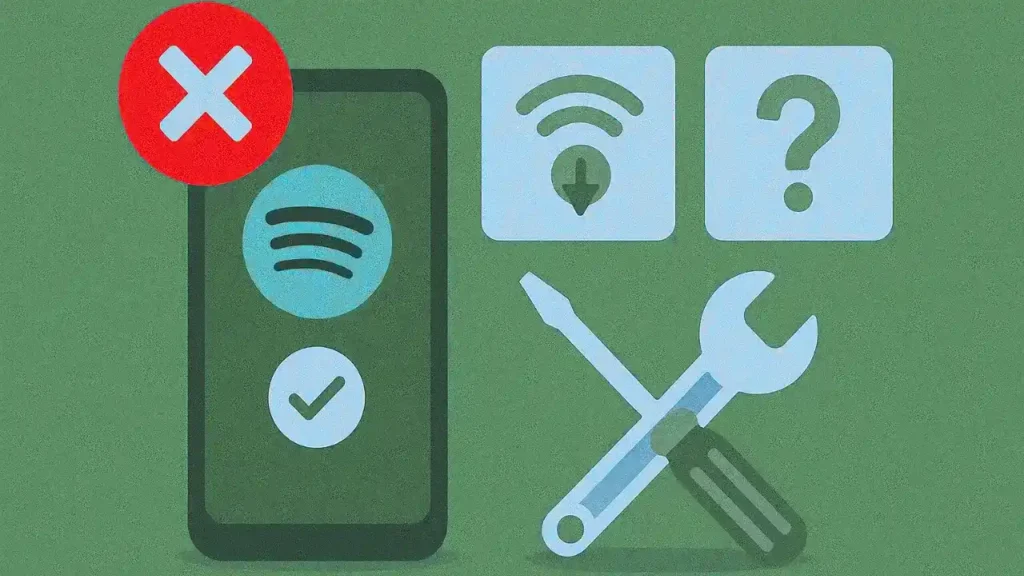
The country dropdown stays gray if Spotify doesn’t detect your IP in the new place. Turn on device location services. Connect to local Wi-Fi. Refresh the page after a few minutes. Free users need physical presence for the option to show. Premium ties to billing, so mismatches block changes.
Persistent errors often stem from old payment info. Cancel Premium to revert to Free. Update the country in profile. Re-subscribe with a local card. This resets everything cleanly. If availability lacks in your area, Spotify won’t list it. Check support for launch dates or alternatives.
Also, read How to Change Spotify Username? A Comprehensive Guide
Is a VPN Useful to Change Location on Spotify?
A VPN changes your IP so you can watch stuff from another region for a while. Some users connect to a server in the desired country. They stream restricted tracks temporarily. But Spotify’s system flags inconsistencies over time. Payments must still match the real location.
Official policy discourages VPNs for location changes. Accounts risk suspension if patterns suggest abuse. Playlists and settings can glitch. Stick to genuine updates for safety. A VPN helps test content but won’t hold for billing or long-term use.
How Playlists and Favorites Look After You Change Location on Spotify?
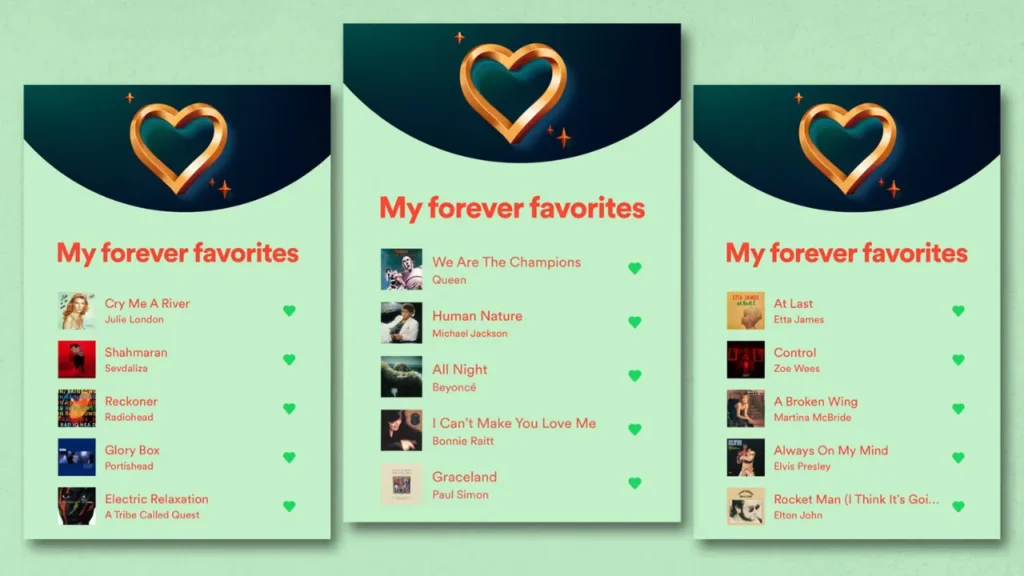
Your saved playlists and likes stay intact during a location switch. Your follows stay safe as well. The core library travels with you. Offline downloads get removed, though. Re-download them after the change to match new rules.
Licensing can gray out specific songs or podcasts in the new region. Look for alternatives or similar versions. Back up lists before switching. Most content adapts, but expect minor gaps based on deals in each country.
Does Changing Spotify Location Affect Pricing or Promotions?
Prices differ by country due to currency and market factors. A switch adjusts your bill to local rates on the next cycle. Check details before confirming to avoid surprises. Some areas have cheaper plans or unique tiers.
Promotions like trials or discounts reset or vanish in the new region. Student verifications may need renewal with local proof. Review your subscription page post-change. This ensures you keep deals where possible.
Also, read How to Change Location on iPhone: Easy Guide
Wrapping Up
Now you know the straightforward way to change location on Spotify. A quick profile tweak or payment update keeps music flowing no matter where life takes you. Avoid common pitfalls like ignoring IP detection or mismatched billing. Your account stays fresh and functional.
Test the steps next time you move or travel long-term. Spotify adapts well when settings match reality. Enjoy local vibes without losing favorites. This keeps listening personal and hassle-free.
Frequently Asked Questions
1. Can I change my location inside the Spotify mobile app?
No, the Spotify app blocks this. Use a web browser for account edits.
2. How often can I change my Spotify country?
As needed, if you meet IP and payment rules each time.
3. Do I lose my Spotify Premium plan and playlists if I change location?
Playlists stay, but re-download offline Spotify items. Premium continues with a valid local payment.
4. What if my new country isn’t showing in the Spotify dropdown?
Spotify must detect your IP there. The service also needs availability in that region.
5. Why does Spotify ask members of a Family or Duo plan to confirm address?
It prevents abuse. Spotify rules require shared residence for those plans.
6. Can I use Spotify abroad on vacation without changing location?
Spotify’s Free plans allow 14 days. Premium offers more leeway with valid payments.
7. What if I face errors after updating payment?
Cancel Spotify Premium, switch to Free, update country, then re-subscribe locally.
8. Does a location change impact podcast access in Spotify?
Yes. Some podcasts gray out due to regional deals, similar to songs.