As a gamer, you are always in the fray of exciting and engaging gameplay; therefore, keep on experimenting with different things in the game you play. Changing language is one such thing. Almost all the games have this option. In this article, I shall be telling you how to change language in Red Dead Redemption 2. Stay connected to know in detail.
Red Dead Redemption 2 is an action-adventure game developed and published by Rockstar Games. It is set in a fictionalized version in the backdrop of the decline of the Wild West era in the United States. The gameplay is quite amazing and immersive. It provides an exciting and engaging gaming experience, thereby making it a popular choice among users.
This article deals with the question of how to change language in Red Dead Redemption 2. Stay tuned to know the answer to this question.
How to Change Language in Red Dead Redemption 2?
You are allowed to change the language on a variety of devices. The feature is available in gaming consoles, including PlayStation 5 & PlayStation 4, Xbox Series X|S & Xbox One. Besides, you can also change the language in Red Dead Redemption 2 on PC – Rockstar Games Launcher, PC – Steam, and PC – Epic Games Launcher. Here is how to change language in Red Dead Redemption 2 by following the methods given below:
Also, read How to Change Language in Pokémon Scarlet and Violet
How to Change Language in Red Dead Redemption 2 on PlayStation 5 & PlayStation 4?
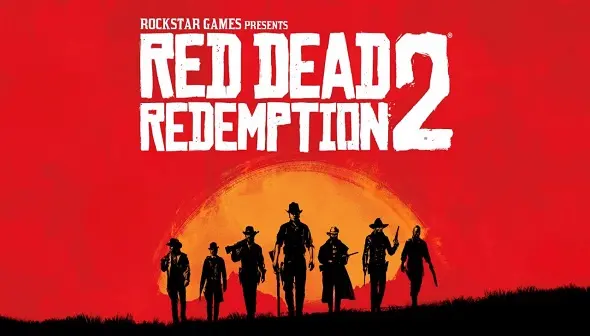
Follow the steps given below to change language in Red Dead Redemption 2 on your gaming consoles, PlayStation 5 & PlayStation 4:
1. The game is tied to the language settings of your console’s system.
2. In order to change the language, visit the “PlayStation System Settings.”
3. Change the language.
4. Now, restart your console, followed by launching Red Dead Redemption 2.
5. Now, you can play the game in your chosen language.
How to Change Language in Red Dead Redemption 2 on Xbox Series X|S & Xbox One?
Follow the steps given below to change language in Red Dead Redemption 2 on Xbox Series X|S & Xbox One:
1. Use your “Console’s System Language” to change the language.
2. Go to your “Xbox System Settings.”
3. Change the “Preferred language.”
4. Restart your console and launch Red Dead Redemption 2.
Also, read How to Change Language in Atelier Yumia
How to Change Language in Red Dead Redemption 2 on PC – Rockstar Games Launcher?
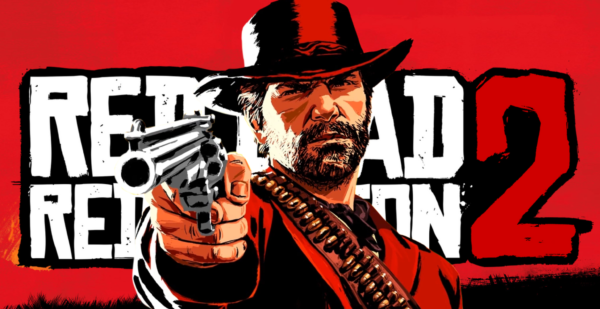
Follow the steps given below to change language in Red Dead Redemption 2 on PC – Rockstar Games Launcher:
1. Launch the Rockstar Games Launcher.
2. Tap on the “Settings” usually given at the top right corner.
3. Locate the “Language” option in the Settings menu.
4. Select your “Preferred language” by using the drop-down menu.
5. The launcher might prompt you to restart. After restarting, launch Red Dead Redemption 2.
How to Change Language in Red Dead Redemption 2 on PC – Steam?
Here is how to change language in Red Dead Redemption 2 on PC – Steam:
1. Open the “Steam.”
2. Go to your “Library.”
3. Right-click on “Red Dead Redemption 2” in your game list.
4. Select the “Properties.”
5. Go to the “Language tab” to proceed.
6. Select your preferred language from the drop-down menu.
7. Steam might need to download additional files for the language pack.
How to Change Language in Red Dead Redemption 2 on PC – Epic Games Launcher?
Follow the steps given below to change the language in Red Dead Redemption 2 on PC – Epic Games Launcher:
1. Launch the Epic Games Launcher.
2. Tap on your “Profile” at the top right corner.
3. Select “Settings.”
4. Locate the “Preferred Language” from the list of languages given.
5. Select your “Desired Language” from the drop-down menu.
6. For the changes to take effect, restart the launcher.
Also, read How to Change Clothes in Red Dead Redemption 2
Wrapping Up
So, it has come to light that there are different ways and methods to change language in Red Dead Redemption 2. This feature is available on a wide range of devices, ranging from Gaming consoles to PC and more. This article takes you through the steps to change the language in Red Dead Redemption 2 on different types of devices. Read the article to know more about it.
Frequently Asked Questions
1. Can I change the language of Red Dead Redemption 2 within the game’s settings?
No, Red Dead Redemption 2 does not have an in-game option to directly change the language.
2. Will changing the system/launcher language also change the subtitles?
Yes, the subtitle language will also change to match your selection.
3. Do I need to download extra files when I change the language on PC?
Yes, especially on Steam, you might need to download an additional language pack.